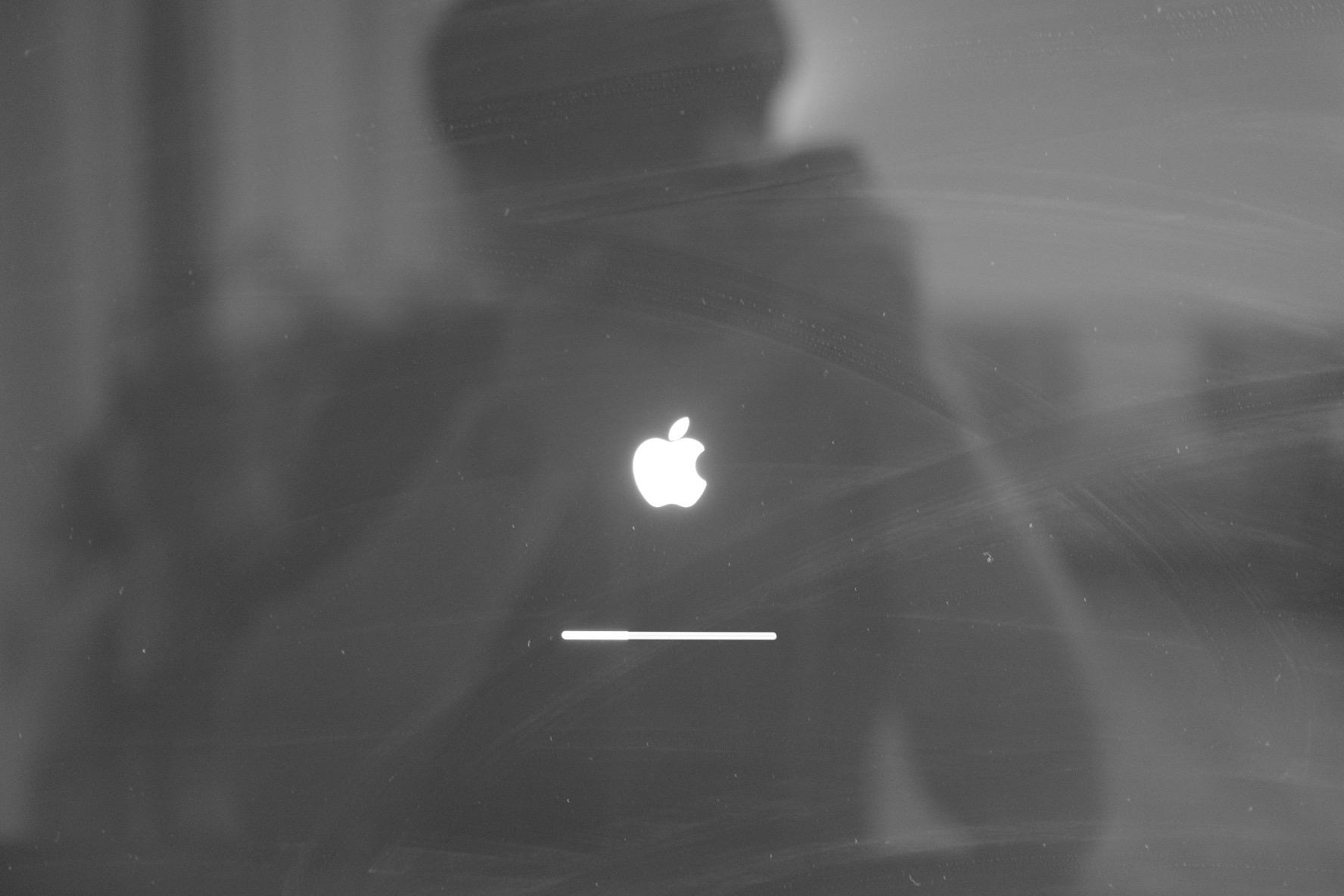[배포] 애플리케이션 PostgreSQL 배포(초간단버전)
[배포] 애플리케이션 PostgreSQL 배포(초간단버전)
애플리케이션 배포 PostgreSQL 앞선 포스트에서 초간단 버전으로 로컬에 오픈시프트를 설치해 보았다.이번 포스트에서는 간단한 애플리케이션 배포로 PostgreSQL을 배포해 볼 것이다. 오픈시프트에서 제공하는 DB 템플릿은 보통 ephemeral과 persistent 두 가지를 제공하는데 이 둘은 다음과 같은 차이가 있다. Ephemeral DB 데이터를 영구 저장하지 않는다. 즉 컨테이너가 삭제되면 데이터는 모두 소실된다. 임시 데이터, 일회성 데이터 등 저장, 또는 테스트 용으로 사용할 것을 권장한다. Persistent PV(Persistent Volume)을 연동하여 DB 데이터를 영구 저장한다. 현재 오픈시프트 3.3 에서는 PostgreSQL community 버전 9.2, 9.4, 9.5..
Deploying Applications to specific NodesJANUARY 12, 2016 BY VEER MUCHANDIShare3In this videoIn his latest demo, Veer Muchandi explains how you can run different parts of your OpenShift projects in different components of your existing infrastructure.Additional Notes1. Setting the Default Node Selector for the OpenShift environmentOpenShift Administrator sets the default Node selectors for the en..
 [설치] 오픈시프트 테스트 환경 설치(초간단버전)
[설치] 오픈시프트 테스트 환경 설치(초간단버전)
RedHat OpenShift Container Platform 초간단 설치 앞선 매뉴얼에서 본 것 같이 기본적인 엔터프라이즈 버전을 설치하는데 많은 서버 노드가 필요하고 특히 인터넷이 안되는 환경에서는 Git이나 별도의 Docker Registry 등 추가적인 서비스도 설치해야 하므로 개인적인 테스트 환경으로는 적합하지 않다. 따라서 간단한 테스트 목적이라면 인터넷이 되는 환경에서 다음과 같은 방법을 고려해 볼 수 있다. RedHat OpenShift CDK(Container Development Kit) 설치master/node 각 1개 최소 설치All-in-One 설치 여기서는 VirutalBox로 가상 머신을 설치하여 master/node 두 개의 노드를 설치하여 최소 사양으로 구성하는 것을 기술..
ADMINISTRATION CLI OPERATION Part4 가. NFSNFS PV를 사용하기 위해 사전작업이 필요하다. 호스트 장비에 nfs 설정은 다음과 같다. [nfs-server 설정] : nfs 서비스를 할 장비가 dns 일 경우 dns 서버에만 설정.- mount point : /opt/nfs - 패키지 설치 : $ yum install nfs-utils rpcbind - 권한부여 및 방화벽 설정 $ mkdir -p /opt/nfs/pv0001 (pv0001 ~ pv0010 까지 만든다) $ vi /etc/export /opt/nfs/ *(rw,sync,no_root_squash) $ chown -R nfsnobody:5555 /opt/ $ chmod -R 777 /opt - 방화벽 : fi..
ADMINISTRATION CLI OPERATIONS Part3 마. 구성변경 [Edit 프로젝트]$ oc edit project [SCC : Secutiry Context Constrainsts]$ oc edit scc privileged ~ 중략 ~runAsUser: type: RunAsAny seLinuxContext: type: RunAsAny seccompProfiles: - '*' supplementalGroups: type: RunAsAny users: - system:serviceaccount:openshift-infra:build-controller - system:serviceaccount:management-infra:management-admin - system:serviceacco..
 [권한] 프로젝트 생성자가 STI 빌드시 integrated docker registry push 오류 날 때
[권한] 프로젝트 생성자가 STI 빌드시 integrated docker registry push 오류 날 때
Prod : OpenShift Container Platform v3.3 최초 프로젝트 생성자는 해당 프로젝트의 admin 권한을 가진다. 최초 생성된 프로젝트에서Resources->Other Resources 메뉴의 Role Binding 항목을 조회하면 아래와 같다. 이 때 Source To Image 빌드를 하면, 빌드 후 Integrated Docker Registry에 push 하는 과정에서 권한 오류가 발생하는데 이 때 다음 권한이 필요하다(방법이 여러가지임). 1. cluster-admin 권한을 부여한다. - 이 권한은 OpenShift Cluster 전체의 관리자 권한이므로 가능한 주지 않도록 한다. 2. admin 권한을 명시적으로 부여한다. - system:admin으로 로그인 후 해..
ADMINISTRATION CLI OPERATIONS Part2참고 : https://docs.openshift.com/container-platform/3.3/cli_reference/admin_cli_operations.html 다. 생성[프로젝트 생성] 프로젝트를 사용할 계정을 먼저 생성$ oc new-project [application 생성]# php 이미지스트림을 사용하여, S2I 빌드$ oc new-app --image-stream=php --code=http://registry.openshift.join.com:8888/jee/bluegreen.git --name=blue [라우터 생성]$ echo \ '{"kind":"ServiceAccount","apiVersion":"v1","meta..
OBJECT TYPES Object Type Abbreviated Version build buildConfig bc deploymentConfig dc event ev imageStream is imageStreamTag istag imageStreamImage isimage job LimitRange limits node pod po ResourceQuota quota replicationController rc secrets service svc ServiceAccount serviceaccounts persistentVolume pv persistentVolumeClaim pvc
ADMINISTRATOR CLI OPERATIONS Part1 참고 : https://docs.openshift.com/container-platform/3.3/cli_reference/index.html oc 명령어를를 통해 openshift 내부에서 동작하는 노드/컨테이너/configration 등의 확인뿐만 아니라 프로젝트/서비스 생성 그리고 삭제까지 권한만 있다면 모두 가능하다. 명령어 타입은 다음과 같다. [Basic Operation]oc login/logout : openshift platform server에 로그인, 로그아웃oc new-project/new-app : 프로젝트 생성 및 서비스 생성oc status : 프로젝트의 상태보기 [Application Operation]oc get..
Hello from lighttpd served index.html! With this file in place, we can now do our first S2I build. Let’s invoke the following command from the s2i-lighttpd directory:s2i build test/test-app/ lighttpd-centos7 sample-app We are building an application from the test/test-app/ directory, using our newly built image (lighttpd-centos7). The resulting image will be named sample-app. By default, the S2I..
- Total
- Today
- Yesterday
- SAVOR
- XT3
- XF14
- 23mm
- xf14mm
- velvia
- 퍼플라떼
- m42 55mm
- 캠핑
- 55mm
- 신촌
- XF23
- 수지
- 브런치
- 전붙이기
- mf
- Classic Chrome
- 손주등장
- 예전사진
- XF23mm
- m42 135mm
- 논뷰
- 황용식
- 보문호수
- 야경
- 매거진스탠딩
- m42
- xt3 #MMCA #국립현대미술관
- 필름시뮬레이션
- 연대앞
| 일 | 월 | 화 | 수 | 목 | 금 | 토 |
|---|---|---|---|---|---|---|
| 1 | 2 | 3 | 4 | 5 | ||
| 6 | 7 | 8 | 9 | 10 | 11 | 12 |
| 13 | 14 | 15 | 16 | 17 | 18 | 19 |
| 20 | 21 | 22 | 23 | 24 | 25 | 26 |
| 27 | 28 | 29 | 30 |