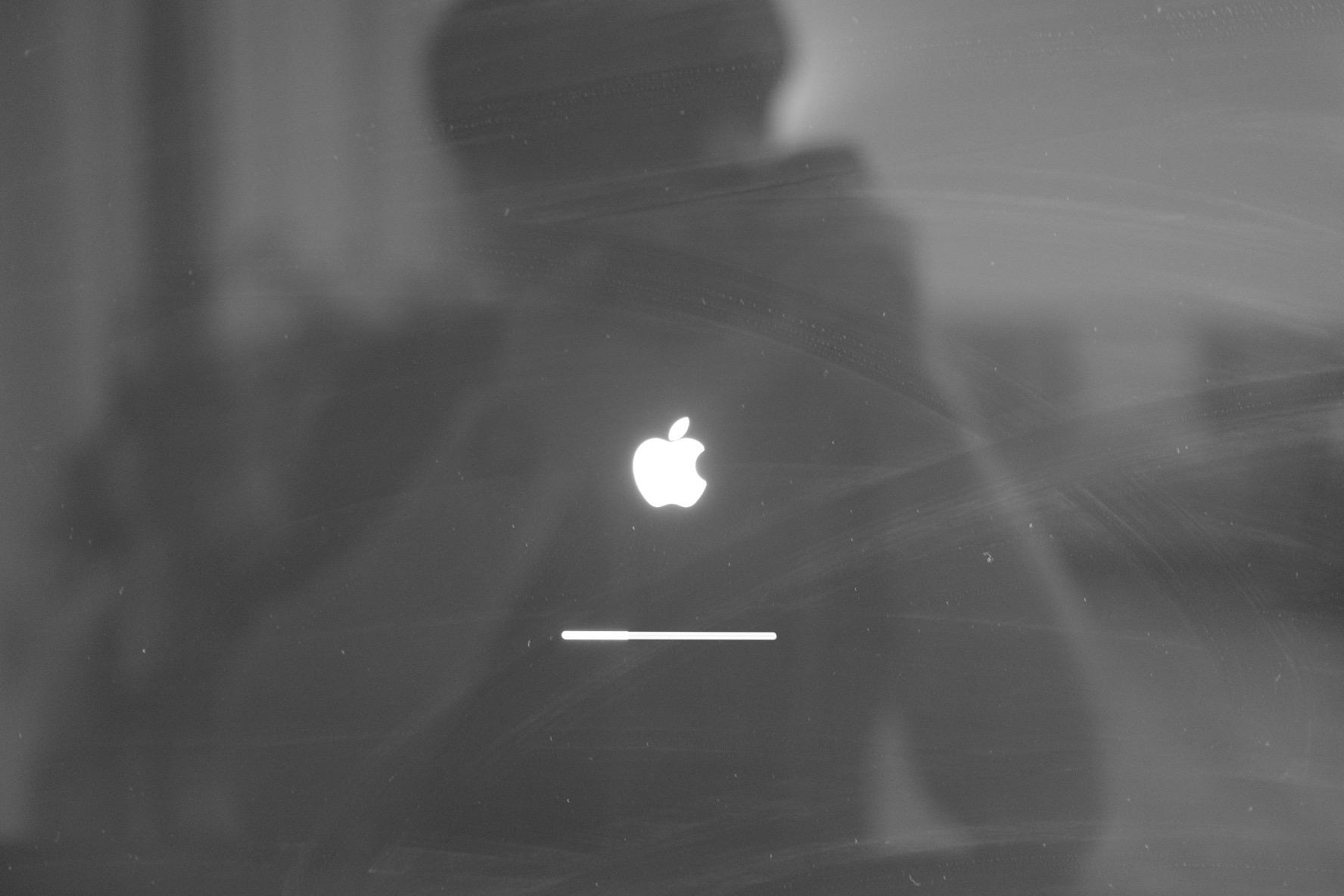티스토리 뷰
Managing Authorization Policies
최초 프로젝트 생성 후 S2i build 진행 중 Integrated Registry로 이미지 push 단계가 있다.
예) 프로젝트 명 : test
접속 계정 : demo1
위 계정으로 해당 프로젝트에 dotnet 빌드 중 이미지 push 단계에서 실패를 할 경우 아래의 방법으로 해결한다.
[프로젝트 policyBindings]
아래 결과를 보면 test 프로젝트에 image-builder를 할수 있는 계정이 <none>
# oc describe policyBindings -n test Name: :default Namespace: test Created: 13 hours ago Labels: <none> Annotations: <none> Last Modified: {2017-01-17 20:34:58 +0900 KST} Policy: <none> RoleBinding[admin]: Role: admin Users: demo1 Groups: <none> ServiceAccounts: <none> Subjects: <none> RoleBinding[system:deployers]: Role: system:deployer Users: <none> Groups: <none> ServiceAccounts: deployer Subjects: <none> RoleBinding[system:image-builders]: Role: system:image-builder Users: <none> Groups: <none> ServiceAccounts: builder Subjects: <none> RoleBinding[system:image-pullers]: Role: system:image-puller Users: <none> Groups: system:serviceaccounts:test ServiceAccounts: <none> Subjects: <none> |
권한부여
1) system:admin 계정으로 로그인 # oc login -u system:admin 2) 권한부여 # oadm policy add-role-to-user system:image-builder demo1 -n test |
확인
# oc describe policyBindings -n test Name: :default Namespace: test Created: 13 hours ago Labels: <none> Annotations: <none> Last Modified: {2017-01-18 10:29:35 +0900 KST} Policy: <none> RoleBinding[admin]: Role: admin Users: demo1 Groups: <none> ServiceAccounts: <none> Subjects: <none> RoleBinding[system:deployers]: Role: system:deployer Users: <none> Groups: <none> ServiceAccounts: deployer Subjects: <none> RoleBinding[system:image-builders]: Role: system:image-builder Users: demo1 Groups: <none> ServiceAccounts: builder Subjects: <none> RoleBinding[system:image-pullers]: Role: system:image-puller Users: <none> Groups: system:serviceaccounts:test ServiceAccounts: <none> Subjects: <none> |
결과
Pushing image 172.30.204.177:5000/test/dotnet:latest ... Pushed 0/4 layers, 3% complete Pushed 1/4 layers, 27% complete Pushed 2/4 layers, 55% complete Pushed 2/4 layers, 67% complete Pushed 2/4 layers, 80% complete Pushed 2/4 layers, 94% complete Pushed 3/4 layers, 100% complete Pushed 4/4 layers, 100% complete Push successful |
* 프로젝트 내 권한설정은 다음 명령어로 확인가능하며, 세부 권한은 크게 4가지이다.
$ oc project <project_name>
$ oc describe policyBindings :default
'RedHat OpenShift > 기술문서' 카테고리의 다른 글
| [설치] 07. Aggregating Container Logs (0) | 2017.01.18 |
|---|---|
| [설치] 06. Hwakular Metrics (0) | 2017.01.18 |
| [설치] 05. Ansible Inventory 지시자 정리 (0) | 2017.01.11 |
| [설치] 04. Installation (4) | 2017.01.11 |
| [설치] 03. Image 업로드 (0) | 2017.01.10 |
- Total
- Today
- Yesterday
- 보문호수
- 브런치
- 수지
- XF23mm
- SAVOR
- m42
- 캠핑
- XF14
- Classic Chrome
- xt3 #MMCA #국립현대미술관
- 필름시뮬레이션
- m42 135mm
- xf14mm
- m42 55mm
- 전붙이기
- 연대앞
- mf
- 55mm
- 손주등장
- 매거진스탠딩
- 23mm
- 야경
- 예전사진
- 황용식
- velvia
- XF23
- 퍼플라떼
- XT3
- 신촌
- 논뷰
| 일 | 월 | 화 | 수 | 목 | 금 | 토 |
|---|---|---|---|---|---|---|
| 1 | 2 | 3 | 4 | 5 | 6 | |
| 7 | 8 | 9 | 10 | 11 | 12 | 13 |
| 14 | 15 | 16 | 17 | 18 | 19 | 20 |
| 21 | 22 | 23 | 24 | 25 | 26 | 27 |
| 28 | 29 | 30 | 31 |