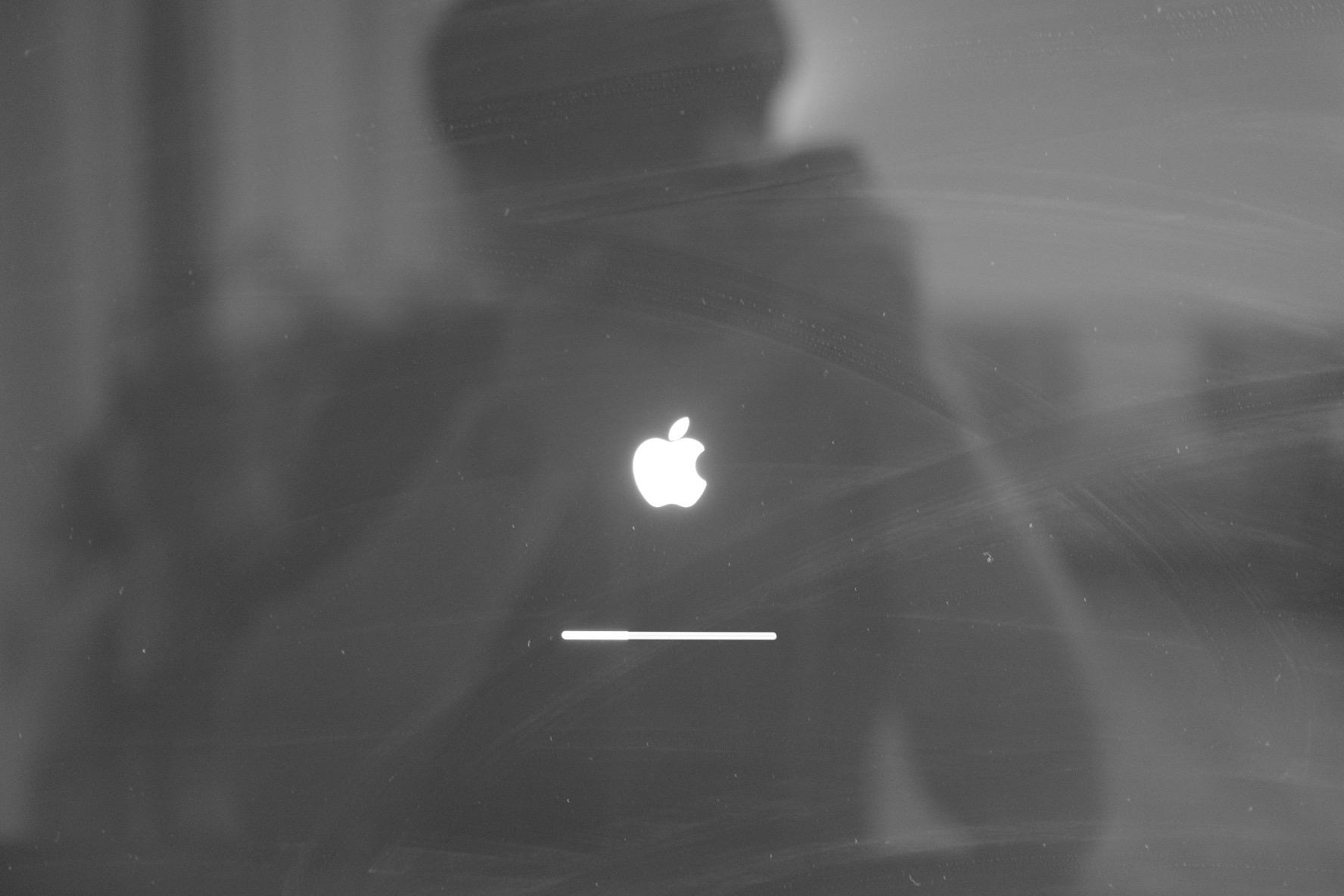티스토리 뷰
05. Ansible Inventory 지시자 정리
앞 포스팅에서 예시한 Ansible Inventory 파일에서 사용된 변수들에 대한 설명은 아래와 같다.
가. Configuring Host Variables
호스트 설정에 관한 변수로 [masters] 또는 [nodes] 섹션에서 사용된다.
[masters] ec2-52-6-179-239.compute-1.amazonaws.com openshift_public_hostname=ose3-master.public.example.com
| Variable | Purpose |
|---|---|
| This variable overrides the internal cluster host name for the system. Use this when the system’s default IP address does not resolve to the system host name. |
| This variable overrides the system’s public host name. Use this for cloud installations, or for hosts on networks using a network address translation (NAT). |
| This variable overrides the cluster internal IP address for the system. Use this when using an interface that is not configured with the default route. |
| This variable overrides the system’s public IP address. Use this for cloud installations, or for hosts on networks using a network address translation (NAT). |
| If set to true, containerized OpenShift Container Platform services are run on target master and node hosts instead of installed using RPM packages. If set to false or unset, the default RPM method is used. RHEL Atomic Host requires the containerized method, and is automatically selected for you based on the detection of the /run/ostree-booted file. SeeRPM vs Containerized for more details. Containerized installations are supported starting in OpenShift Container Platform 3.1.1. |
| This variable adds labels to nodes during installation. SeeConfiguring Node Host Labels for more details. |
| This variable is used to configure |
| Default node selector for automatically deploying router pods. See Configuring Node Host Labels for details. |
| Default node selector for automatically deploying registry pods. See Configuring Node Host Labels for details. |
| This variable configures additional Docker options within /etc/sysconfig/docker, such as options used in Managing Container Logs. Example usage: "--log-driver json-file --log-opt max-size=1M --log-opt max-file=3". |
나. Configuring Cluster Variables
오픈시프트 클러스터 전체에 걸쳐 적용되는 변수로 [OSEv3:vars] 섹션에 사용된다.
[OSEv3:vars]
openshift_master_identity_providers=[{'name': 'htpasswd_auth',
'login': 'true', 'challenge': 'true',
'kind': 'HTPasswdPasswordIdentityProvider',
'filename': '/etc/origin/master/htpasswd'}]
openshift_master_default_subdomain=apps.test.example.com| Variable | Purpose |
|---|---|
| This variable sets the SSH user for the installer to use and defaults to root. This user should allow SSH-based authentication without requiring a password. If using SSH key-based authentication, then the key should be managed by an SSH agent. |
| If |
| If set to true, containerized OpenShift Container Platform services are run on all target master and node hosts in the cluster instead of installed using RPM packages. If set to false or unset, the default RPM method is used. RHEL Atomic Host requires the containerized method, and is automatically selected for you based on the detection of the /run/ostree-booted file. See RPM vs Containerized for more details. Containerized installations are supported starting in OpenShift Container Platform 3.1.1. |
| This variable overrides the host name for the cluster, which defaults to the host name of the master. |
| This variable overrides the public host name for the cluster, which defaults to the host name of the master. |
| Optional. This variable defines the HA method when deploying multiple masters. Supports the |
| This variable enables rolling restarts of HA masters (i.e., masters are taken down one at a time) whenrunning the upgrade playbook directly. It defaults to |
| This variable configures which OpenShift Container Platform SDN plug-in to use for the pod network, which defaults to redhat/openshift-ovs-subnet for the standard SDN plug-in. Set the variable to redhat/openshift-ovs-multitenant to use the multitenant plug-in. |
| This variable overrides the identity provider, which defaults to Deny All. |
| These variables are used to configure custom certificates which are deployed as part of the installation. See Configuring Custom Certificates for more information. |
| |
| These variables override defaults for session options in the OAuth configuration. See Configuring Session Options for more information. |
| |
| |
| |
| This variable configures the subnet in which services will be created within the OpenShift Container Platform SDN. This network block should be private and must not conflict with any existing network blocks in your infrastructure to which pods, nodes, or the master may require access to, or the installation will fail. Defaults to 172.30.0.0/16, and cannot be re-configured after deployment. If changing from the default, avoid 172.16.0.0/16, which the docker0 network bridge uses by default, or modify the docker0 network. |
| This variable overrides the default subdomain to use for exposed routes. |
| This variable specifies the service proxy mode to use: either iptables for the default, pure-iptablesimplementation, or userspace for the user space proxy. |
| This variable overrides the node selector that projects will use by default when placing pods. |
| This variable overrides the SDN cluster network CIDR block. This is the network from which pod IPs are assigned. This network block should be a private block and must not conflict with existing network blocks in your infrastructure to which pods, nodes, or the master may require access. Defaults to 10.128.0.0/14 and cannot be arbitrarily re-configured after deployment, although certain changes to it can be made in the SDN master configuration. |
| This variable specifies the size of the per host subnet allocated for pod IPs by OpenShift Container Platform SDN. Defaults to 9 which means that a subnet of size /23 is allocated to each host; for example, given the default 10.128.0.0/14 cluster network, this will allocate 10.128.0.0/23, 10.128.2.0/23, 10.128.4.0/23, and so on. This cannot be re-configured after deployment. |
| OpenShift Container Platform adds the specified additional registry or registries to the Docker configuration. |
| OpenShift Container Platform adds the specified additional insecure registry or registries to the Docker configuration. |
| OpenShift Container Platform adds the specified blocked registry or registries to the Docker configuration. |
| This variable sets the host name for integration with the metrics console. The default is |
다. Configuring Node Host Labels
Label은 스케줄러가 pod를 어떤 노드에 배치할 지를 지정하는데 사용된다. openshift_node_labels 변수를 통해서 지정하며 [nodes] 섹션에서 사용된다. 다음 예시는 primary region 과 east 라는 zone으로 노드가 만들어진다.
[nodes]
node1.example.com openshift_node_labels="{'region': 'primary', 'zone': 'east'}"openshift_router_selector 와 openshift_registry_selector 는 region=infra 라는 기본값을 가진다.
# default selectors for router and registry services # openshift_router_selector='region=infra' # openshift_registry_selector='region=infra'
default router와 registry 는 위 설정에 맞는 노드가 존재하면 그 노드에 자동으로 배포된다. 예를 들어
[nodes]
node1.example.com openshift_node_labels="{'region':'infra','zone':'default'}"라. Marking Masters as Unschedulable Nodes
모든 마스터 노드는 다른 노드와 마찬가지로 [nodes] 섹션에 추가되며 OpenShift Container Platform SDN의 일부로 설정된다. 그러나 마스터가 pods를 구동하여 발생하게 되는 부하를 피하기 위하여 openshift_schedulable=false 변수를 지정하여 마스터 노드가 pods를 구동하지 않도록 설정한다.
[nodes]
master.example.com openshift_node_labels="{'region':'infra','zone':'default'}" openshift_schedulable=false마. Configuring Session Options
바. Configuring Custom Certificates
사. Configuring Cluster Metrics
아. Single Master Examples
자. Multiple Masters Examples
'RedHat OpenShift > 기술문서' 카테고리의 다른 글
| [설치] 06. Hwakular Metrics (0) | 2017.01.18 |
|---|---|
| [기타] Roles and Bindings (0) | 2017.01.18 |
| [설치] 04. Installation (4) | 2017.01.11 |
| [설치] 03. Image 업로드 (0) | 2017.01.10 |
| [설치] 02. Pre Installation (0) | 2017.01.10 |
- Total
- Today
- Yesterday
- 브런치
- m42 135mm
- xf14mm
- 손주등장
- 매거진스탠딩
- mf
- 황용식
- 논뷰
- 연대앞
- XF23
- xt3 #MMCA #국립현대미술관
- 퍼플라떼
- 캠핑
- m42 55mm
- XF14
- 보문호수
- velvia
- 전붙이기
- 수지
- 야경
- 23mm
- Classic Chrome
- SAVOR
- XT3
- 예전사진
- 필름시뮬레이션
- 55mm
- 신촌
- m42
- XF23mm
| 일 | 월 | 화 | 수 | 목 | 금 | 토 |
|---|---|---|---|---|---|---|
| 1 | 2 | 3 | 4 | 5 | 6 | |
| 7 | 8 | 9 | 10 | 11 | 12 | 13 |
| 14 | 15 | 16 | 17 | 18 | 19 | 20 |
| 21 | 22 | 23 | 24 | 25 | 26 | 27 |
| 28 | 29 | 30 | 31 |